Photo to Anime: A Free and Creative Guide

Transform Your Photos into Anime: A Free and Creative Guide
The enchantment of anime art has transcended the screens, finding a unique place in the hearts of art enthusiasts and anime lovers alike. With the rise of advanced AI technology, the dream of turning ordinary photos into captivating anime-style images is now a reality.
This guide walks you through the magic of transforming your photographs into anime, exploring everything from DIY methods with a photo to anime converter to hiring a professional anime artist for a truly bespoke anime art piece.
The Basics of Anime Art
Anime art, with its roots deeply embedded in Japanese culture, offers a vibrant world filled with characters of exaggerated facial features, emotional depth, and dynamic poses. This art form, a blend of traditional drawing skills and modern digital techniques, leverages the power of advanced algorithms to convert regular photographs into stunning anime masterpieces.
Understanding what makes anime so unique—its rich history, diverse art styles, and the appeal that crosses cultural boundaries—sets the stage for appreciating the transformative process from an ordinary photo to a stunning anime avatar.
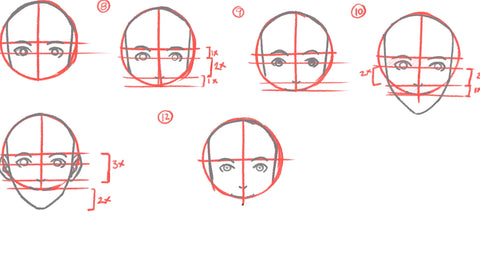
DIY Methods: Turn Your Photo to Anime for Free
In the digital age, a variety of online tools and apps have emerged, allowing anime enthusiasts to convert their photos into anime without spending a dime. These platforms, powered by artificial intelligence, offer users a seamless experience, from uploading their favorite photos to selecting a variety of cartoon effects for a personalized anime-style image.
Key features of these tools include real-time preview features, adjustable cartoonizer effects, and a range of customization options, ensuring that every anime image reflects the user's personality.
Among the plethora of options, the Anime AI Art Generator and Anime Cam stand out for their user-friendly interface and the quality of anime-style photos they produce. These powerful tools not only convert selfies into anime but can also transform pets into anime characters, creating adorable anime avatars that capture the essence of your furry friends.
Whether you're looking for a new social media avatar or simply wish to see yourself in the anime universe, these free anime converter tools offer a wide range of stunning effects to choose from.
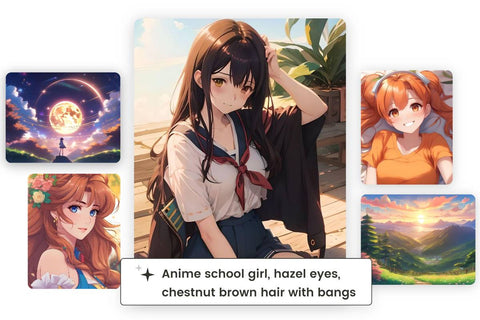
Step-by-Step Tutorial: Creating Your Anime Avatar
Creating your anime avatar is a fun and creative process that begins with choosing the right photo to anime converter. Look for an online anime converter that offers a variety of anime filters and advanced AI technology to ensure high-quality anime artwork. Once you've selected your tool:
- Upload your original photo. High-quality photos yield better results.
- Choose your desired anime style. From classic anime visuals to modern anime flair, select the filter that best matches your vision.
- Adjust settings and apply effects. Customize your anime transformation by tweaking color tones, facial expressions, and more.
- Preview and download. Utilize the real-time preview feature to make any final adjustments before downloading your stunning anime avatar.
Hiring a Professional Artist: The "Couple Of Things" Advantage
While DIY methods offer convenience and instant gratification, hiring a professional anime artist provides a level of customization and artistic expertise unmatched by automated tools.
Couple Of Things specialize in turning couple photos, selfies, and even landscape photos into high-quality anime-style artwork, offering a unique artistic experience. With a professional anime artist, every facial feature, expression, and element of your original photo is carefully considered, resulting in captivating anime portraits that truly embody the spirit and artistic aesthetics of anime.
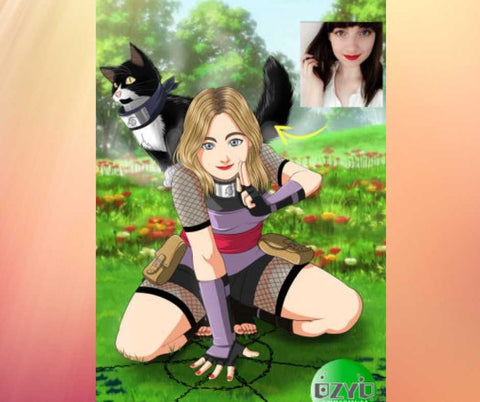
Success Stories: From Photos to Anime Masterpieces
The internet is awash with success stories of individuals who have transformed their photos into anime, showcasing the incredible versatility and appeal of anime art. These transformations, often shared as before-and-after photos, highlight the remarkable difference a skilled artist or a powerful photo to anime service can make.
From breathtaking anime-style images of beloved pets to stunning visuals of individuals reimagined in their favorite anime genres, these success stories serve as a testament to the magic of anime art transformation.
Embracing Your Anime Alter-Ego
The journey from a regular photograph to an anime masterpiece is not just about the visual transformation; it's a creative exploration of one's identity and artistic expression. Embracing your anime alter-ego opens up a new realm of personal expression, allowing you to see yourself through the captivating lens of anime.
Whether you choose to embark on this artistic journey through DIY tools or by enlisting the expertise of a professional anime artist, the result is a beautiful, anime-style rendition of your photo that captures the essence of your personality and the timeless appeal of anime art.
The process of turning photos into anime is a celebration of creativity, personalization, and the enduring charm of the anime art style. Whether for profile pictures, social media avatars, or simply for the joy of seeing oneself as an adorable anime character, the options are endless, and the results are always uniquely captivating. So why not dive into the world of anime art and explore the endless possibilities that await?
Photo to Anime FAQ
What is a photo to anime converter?
A photo to anime converter is an advanced tool, often powered by artificial intelligence (AI), that transforms ordinary photographs into captivating anime-style images. These tools utilize advanced algorithms to analyze your photo's details and replicate them in the distinctive anime art style.
What are the best free photo to anime converters?
There are a lot of photo to anime converters paid and free. Here are the most interesting when it comes to free photo to anime converters:
TikTok AI Manga Filter
How to use TikTok AI Manga Filter?
The AI Mange filter is currently trending on TikTok, as users are eager to add anime effects into their videos. To locate and apply the AI Manga filter, follow these steps:
- Launch the TikTok app and press the "+" button.
- On the camera page, click the "Effects" button on the left.
- Enter "AI Manga" into the search bar now.
- Select the filter from the results and hold the record button to apply it to your image.
- You can also apply the filter to existing or old photos.
- When you're finished, your anime / manga avatar will appear on the screen.
- That's it! You can then use your manga version in your TikTok video or share it on other social media platforms.
Follow us on TikTok: @coupleofthings.net
ToonArt
Convert a photograph into an anime drawing. This popular free Android & iOS cartoon editor is simple and easy to use. It's also on the 1st page list of apps that convert photos into anime drawings. It comes with a number of pre-installed filters and effects that make turning a photo into an anime artwork a breeze.
Additionally, you can use this apps to apply creative and artistic effects to new or existing photos. You may use the cartoon picture editor to turn photos into cartoons, sketches, oil paintings, pencil drawings, and more.
This app also features an automatic focus tool that allows you to get the perfect shot. You can also shoot images and apply live filters to see how they look, as well as convert pre-clicked photos to cartoons or turn photos into cartoons in real-time.
This app also allows you to share your anime results with your friends right away!
Quick Art - 1-Tap Photo Editor
Turn a photograph into an anime drawing-cartoon by yourself!
This app (available on Android and iOS) that turn photos into anime drawings includes Cartoon Yourself. Because you can turn your images into colorful cartoons or black-and-white sketches with it. You may also use this program to make fun of or taunt your friend by turning their photo into a cartoon.
Quick Art - 1-Tap Photo Editor is one of the most popular apps on this list of apps that can turn photos into anime. It has tools and features that allow you to quickly and easily apply effects that turn photographs into cartoons.
One of the coolest aspects of this app is that it allows you to share the photographs you've modified with your pals immediately.
Twin Face Transformation
Transforms a photo into an anime artwork on Android only (sorry Apple iPhone users).
Twin Face Transformation is one of the most popular apps on this list of apps that can turn your photos to anime drawings. It has tools and features that allow you to quickly and easily apply effects that turn photographs into cartoons.
It also comes with a large number of preloaded cartoon avatars, as well as hundreds of fashionable outfits and backgrounds that provide spectacular effects. You may also change the cartoon's haircut and add stylish accessories like hats to change the appearance.
How does Anime AI work in converting photos into anime?
Anime AI leverages artificial intelligence, specifically advanced AI algorithms, to recognize and adapt the facial features and other elements of a photograph into an anime format. It analyzes the original photo, identifying characteristics like facial expressions and poses, and applies anime art aesthetics to create a stunning anime version.
Can I convert my pet's photo into an anime character?
Yes, many photo to anime apps and services offer the capability to turn pets into anime characters. By uploading a high-quality photo of your pet, these tools can produce adorable anime-style pictures, allowing your furry friends to become part of your anime adventure.
What are the key features to look for in a photo to anime app?
Key features to consider include a wide range of anime filters, the ability to adjust and customize effects, user-friendly interface, high-quality anime artwork output, and additional features like real-time preview and manual editing options for a seamless user experience.
Is it possible to use anime-style images for commercial purposes?
It depends on the terms of service of the anime converter tool you're using. Some may allow the use of generated anime-style images for personal use only, while others might offer licenses for commercial use. Always check the copyright policies and terms of service before using anime-style photos for commercial purposes.
Do I need an internet connection to use a photo to anime converter?
Yes, most photo to anime conversion tools, especially those based on AI technology, require a stable internet connection. The conversion process is typically done on servers that analyze and process your photo into anime, necessitating an online connection.
Can I customize the anime effects applied to my photos?
Many photo to anime converters and apps offer a range of customization options, allowing users to adjust the intensity of anime effects, color balance, and even choose from a variety of cartoon effects to achieve the desired anime look.
Are there any concerns with copyright when using photos into anime apps?
When using an online anime converter or app, it's crucial to consider copyright concerns, especially if you're converting photographs that are not your own or planning to use the anime-style images for commercial purposes. Ensure you have the rights to the photos you're converting and adhere to the app's terms of service to avoid copyright infringement issues.
What makes Anime Cam or other anime converter tools different from regular photo editing software?
Anime Cam and similar anime converter tools are specifically designed to transform photos into anime, using AI and advanced image processing technology tailored to replicate the unique artistic aesthetics of anime. Regular photo editing software may offer broad editing capabilities but lacks the specialized algorithms required for accurate anime conversion.
How can I ensure the best quality anime conversion?
For the best quality anime conversion, use a high-quality, well-lit original photo with clear facial features. Choose a photo to anime converter that offers advanced AI technology and a variety of customization options to fine-tune the anime effects. Experiment with different settings and features to achieve the perfect anime-style rendition of your photo.





Leave a comment